How to mine Veil 1.1
This article covers the procedure to follow for mining after the October 31 Veil 1.1 hard fork.
This article covers the procedure to follow for mining after the October 31 Veil 1.1 hard fork.

After the 31.10.2020 Hard Fork you can mine Veil with:
-GPU mining with ProgPoW, Aims for 70% of all PoW blocks averaging 504 blocks per day.
-CPU mining with RandomX, Aims for approximately 20% of all PoW blocks averaging 144 blocks per day.
-ASIC mining with SHA-256d, Aims for approximately 10% of all PoW blocks averaging 72 blocks per day.
PoW will continue to target 50% of blocks alongside PoS’s 50%. This division can deviate with varying hash power.
GPU mining with ProgPoW
You can mine Veil with ProgPoW solo or on pool. However, Veil ProgPoW difficulty is quite high now and you will need a lot of power to get blocks everyday with ProgPoW.
Solo GPU mining with ProgPoW
Solo mining with TT-miner
TT-miner (Nvidia GPU only) has a solo mining feature through the full local node. What you have to do:
Step 1.
Download and install Veil desktop wallet. Sync it using snapshot.
Go to /Appdata/Roaming/Veil/ folder and create a veil.conf file with such an info:
automintoff=1
rpcuser=TTx
rpcpassword=tt
rpcbind=127.0.0.1
rpcallowip=0.0.0.0/0
rpcport=5555
server=1
listen=1
gen=1
mine=progpow
miningaddress={your-address}
Edit your network parameters according to your router settings.
Step 2.
Restart the wallet to apply all the changes.
Step 3.
Launch TT-miner .bat file with:
TT-Miner.exe -coin veil -luck -log -logpool -P http://TTx:[email protected]:5555
Solo mining with T-Rex miner (and WildRig?) (added: 2022-04-10)
The TT-miner instructions to mine directly to your local full node, above, don’t work with other mining software, so a STRATUM PROXY has been developed. Instructions are contained on the repository for the stratum proxy at github.com/us77ipis/veil-node-stratum-proxy.
GPU mining with ProgPoW on mining pool
Currently only WoolyPooly.com mining pool supports Veil ProgPoW. What you have to do:
Create a wallet address. You can choose:
- Veil official wallet (mining address starts with bv), sync it using snapshot;
- Wooly account address (starts with WP).
P.S. How to get basecoin address starts with bv? Go to wallet console and type this command:
getnewbasecoinaddress
Don’t know how to find wallet console? Click on Settings tab, then Advanced options menu.
Step 4.
Download a miner or choose it from HiveOS or RaveOS flight sheets:
- T-rex (Nvidia) recommended by Wooly for Veil progpow
- WildRig (Nvidia + AMD) recommended by Wooly for Veil progpow
- TT-miner (Nvidia)
Step 5.
Unpack miner.
Step 6.
Edit .bat file (choose one with a Veil name), add in there your Veil or Wooly account address (workers at the end after “.” as an option) and WoolyPooly server url (URL changed September 2022):
For miners from Europe and Russia:
- pool.eu.woolypooly.com:3098 if you want to mine PPLNS
- pool.eu.woolypooly.com:3099 if you want to mine solo
For miners from USA and Canada:
- pool.us.woolypooly.com:3098 if you want to mine PPLNS
- pool.us.woolypooly.com:3099 if you want to mine solo
For miners from Asia:
- pool.sg.woolypooly.com:3098 if you want to mine PPLNS
- pool.sg.woolypooly.com:3099 if you want to mine solo
Step 7.
Start Veil .bat file.
T-rex .bat file example:
t-rex -a progpow-veil -o stratum+tcp://veil.woolypooly.com:3098 -u WPMYWxleEB3b29seXBvb2x5LmNvbQ.rig1 -p x
WildRig .bat file example:
wildrig.exe –print-full –algo progpow-veil –url veil.woolypooly.com:3098 –user WPMYWxleEB3b29seXBvb2x5LmNvbQ.rig1 –pass x
TT-miner .bat file example:
TT-Miner -coin VEIL -P [email protected]:3098
Step 8.
Check your statistics here by entering your wallet address.
GPU hashrate on Veil Progpow:
Nvidia:
- 1066 - 10-12 mh/s
- 1070 - 14-15 mh/s
- 1070Ti - 15-16 mh/s
- P104-100 - 16-18 mh/s
- 1080 - 16-18 mh/s
- 1660 - 10 mh/s
- 1660Ti - 15-16 mh/s
- 1080Ti - 23-27 mh/s
- 2060 - 17 mh/s
- 2070 - 21-22 mh/s
- 2070s - 25 mh/s
- 2080 - 28-29 mh/s
- 2080Ti - 35-37 mh/s
- 3080 - 43-49 mhs
AMD:
- RX470 8gb - 10 mh/s
- RX480 8gb - 11 mh/s
- RX570 8gb - 11 mh/s
- RX580 8gb - 11 mh/s
- Vega56 - 18 mh/s
- Vega64 - 18 mh/s
- 5700XT - 19 mh/s
- VII - 30 mh/s
CPU Mining with RandomX
Currently Veil doesn’t have any CPU mining pools. The only option is to mine solo into your wallet.
Step 1.
Download and install Veil desktop wallet.
Step 2.
Sync it using snapshot.
Step 3.
Go to console (Click on Settings tab, then Advanced options menu), and type this command:
generatecontinuous true ‘number-of-threads’
Be aware that number of threads should be 4 and above. Also you need to leave at least 1 core to sync blocks, 1 core to do other PC work, and 1 core to stake if you are staking.
To stop RandomX mining use this command:
generatecontinuous false
If you use cli version of Veil wallet commands should be:
./veil-cli generatecontinuous true ‘number-of-threads’
And to stop mining:
./veil-cli generatecontinuous false
CPU Mining with Sha256d:
Currently Veil doesn’t have any Sha256d mining pools. The only option is to mine solo into your wallet.
Step 1.
Download and install Veil desktop wallet. Sync it using snapshot. Go to /Appdata/Roaming/Veil/ folder and create a veil.conf file with such an info:
mine=sha256d
Step 2.
Restart the wallet to apply all the changes.
Step 3.
Go to console (Click on Settings tab, then Advanced options menu).
Step 4.
Type this command:
generatecontinuous true ‘number-of-threads’
Be aware that number of threads should be 4 and above. Also you need to leave at least 1 core to sync blocks, 1 core to do other PC work, and 1 core to stake if you are staking.
To stop RandomX mining use this command:
generatecontinuous false
If you use cli version of Veil wallet commands should be:
./veil-cli generatecontinuous true ‘number-of-threads’
And to stop mining:
./veil-cli generatecontinuous false