How to trade Veil on the Bisq DEX
In this article, we will detail the process for trading Veil on the Bisq decentralized exchange.
We are pleased to announce that Veil is now listed on the decentralized exchange Bisq. We are excited to work with Bisq because they offer what we view as one of the simplest and most user-friendly DEXs to date.
Given that Bisq is our first decentralized exchange listing, we want to provide the Veil community with a simple, step-by-step guide to begin trading.
Let’s dive in.
Step 1: Install Bisq
To install Bisq, go to their website: https://bisq.network/ and click on the download link at the center of the homepage. Make sure the correct operating system is selected, but this should be done for you automatically upon landing on the site.
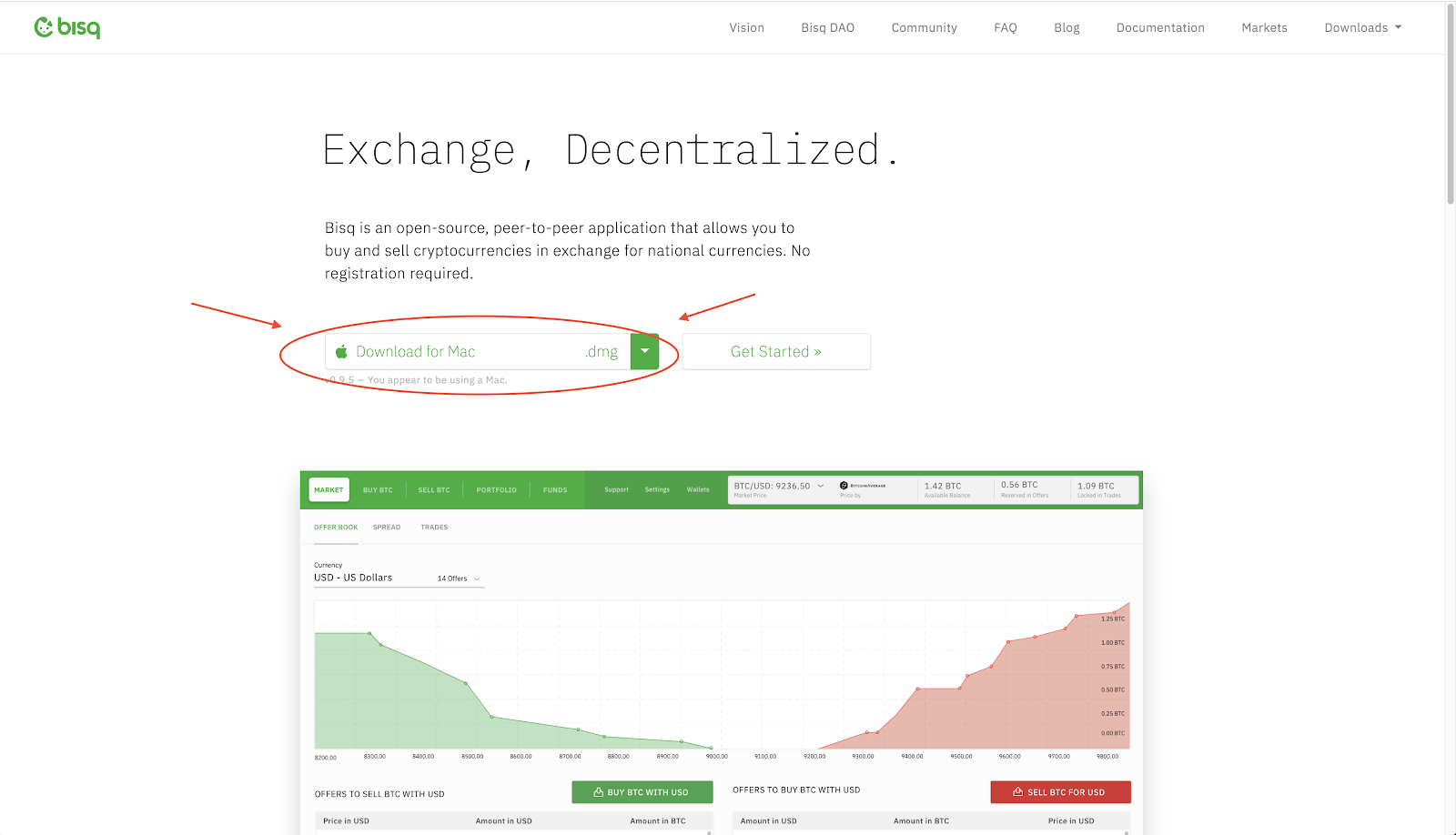
Step 2: Open Bisq
Once the file is downloaded, click on the .exe file (for Windows users), or .dmg file (for Mac users) and the Bisq icon will be ready for you to launch.
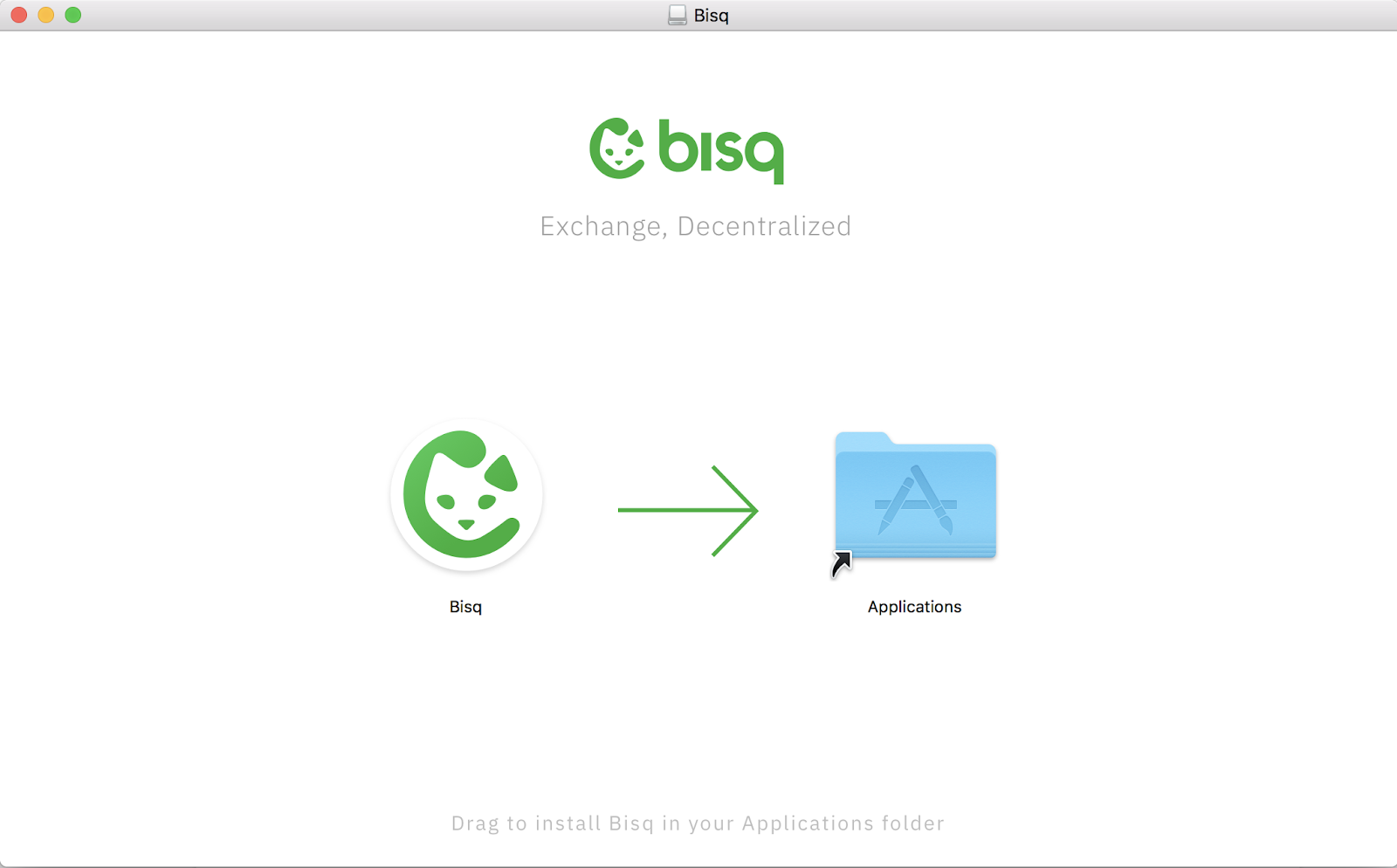
Step 3: Open Bisq
Double-click on the icon to open the Bisq DEX. Give it time to connect to the Tor network and sync up to peers before you see the full UI, which looks like this:
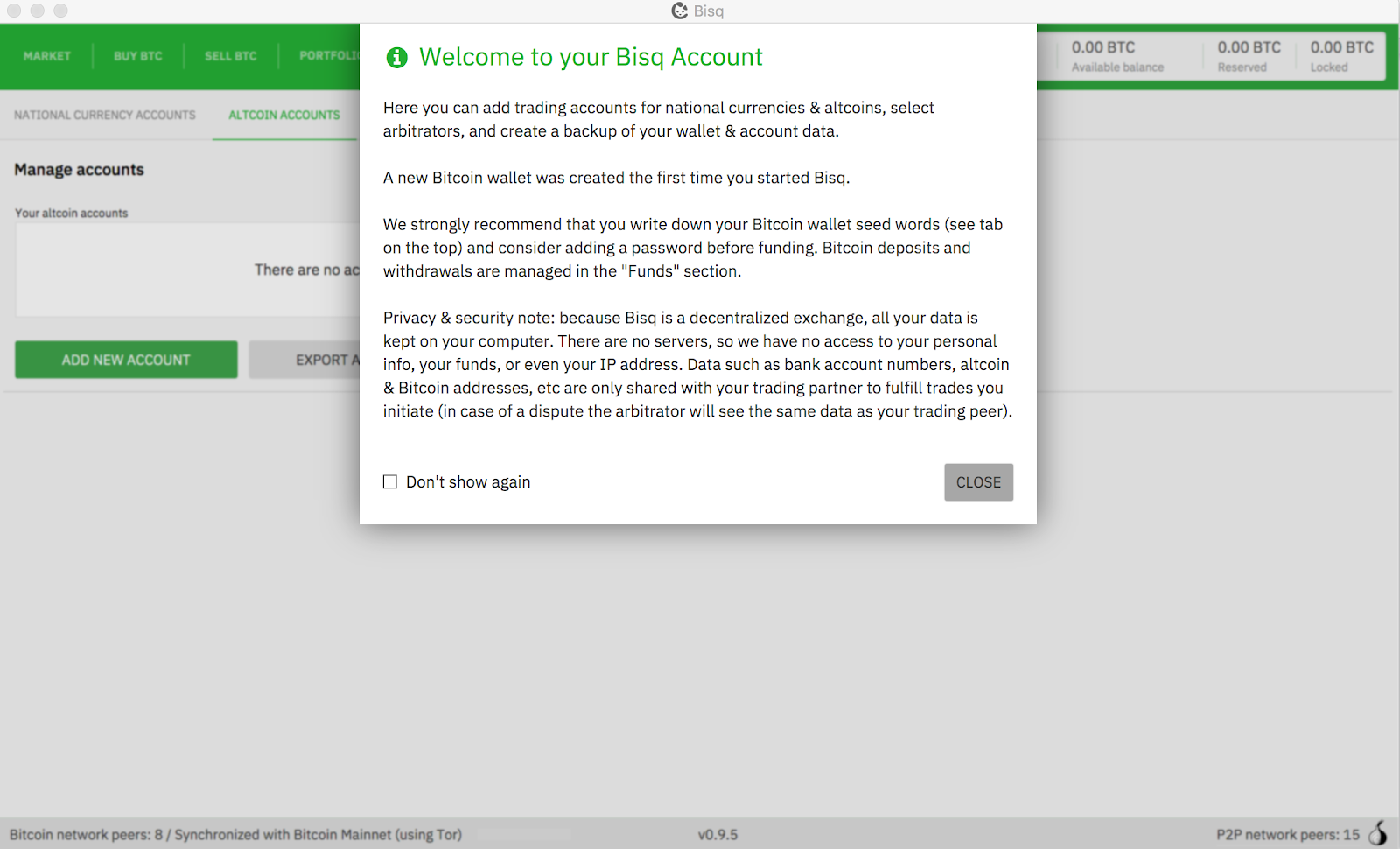
Step 4: Fund your Account
We want to preface this step by explaining how Bisq works - it’s a bit different from trading on a centralized exchange. With each order executed, a user must put up some amount of Bitcoin as collateral. This means that you must first fund your account with Bitcoin. It’s super easy.
Using the top navigation bar in Bisq, click on the Funds option, where you will see an unused Bitcoin address which you can deposit to.
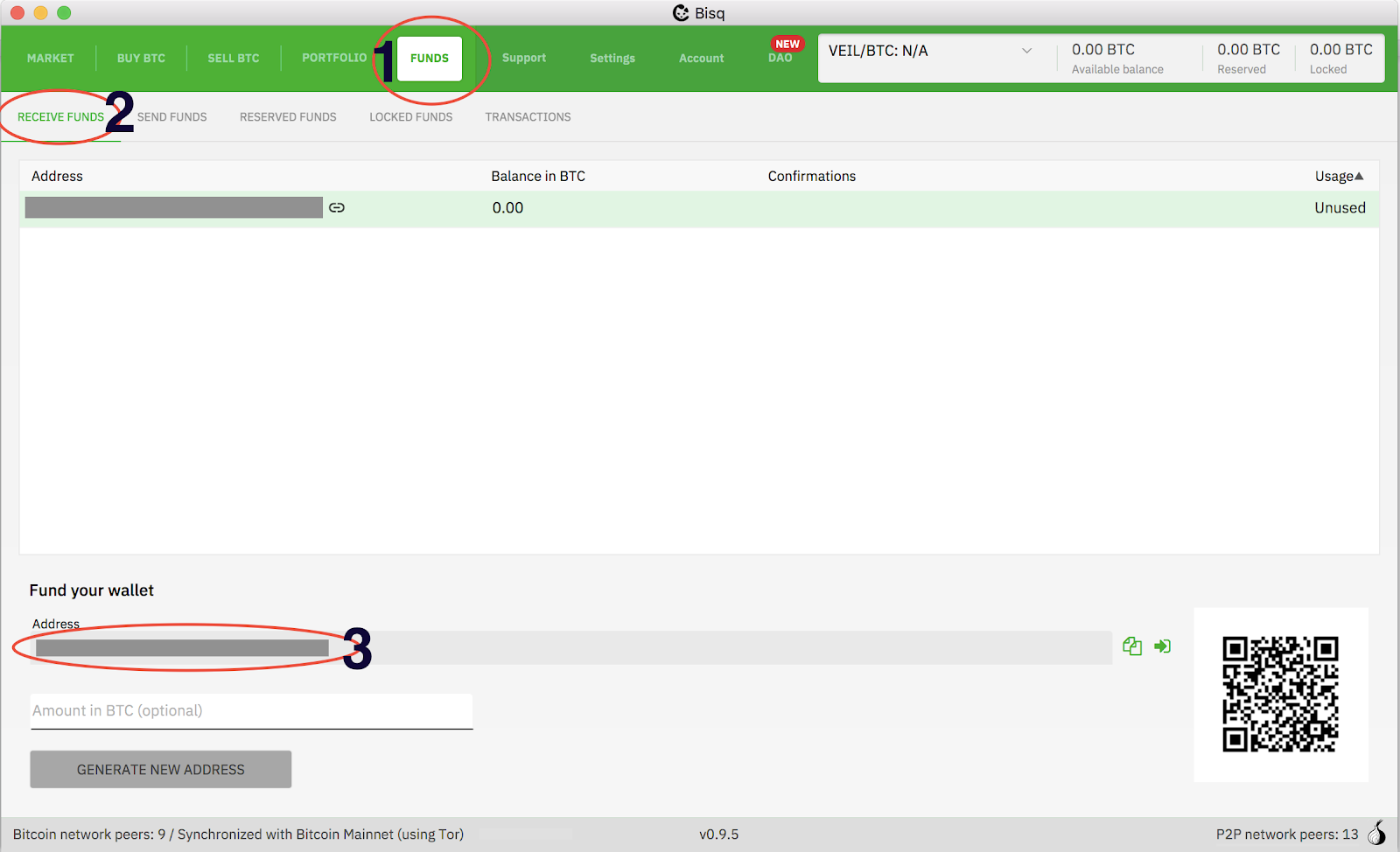
Alternatively, if you do not want to hold Bitcoin in your Bisq wallet, then you can send collateral upon creating an offer when you trade.
Step 5: Create a Veil Account
To place an order, you must first create a Veil account. To do this, click on Account in the upper navigation bar and then select Altcoin Accounts under the secondary NAV bar. Lastly, under Create New Account, select Veil, and enter the Veil address.
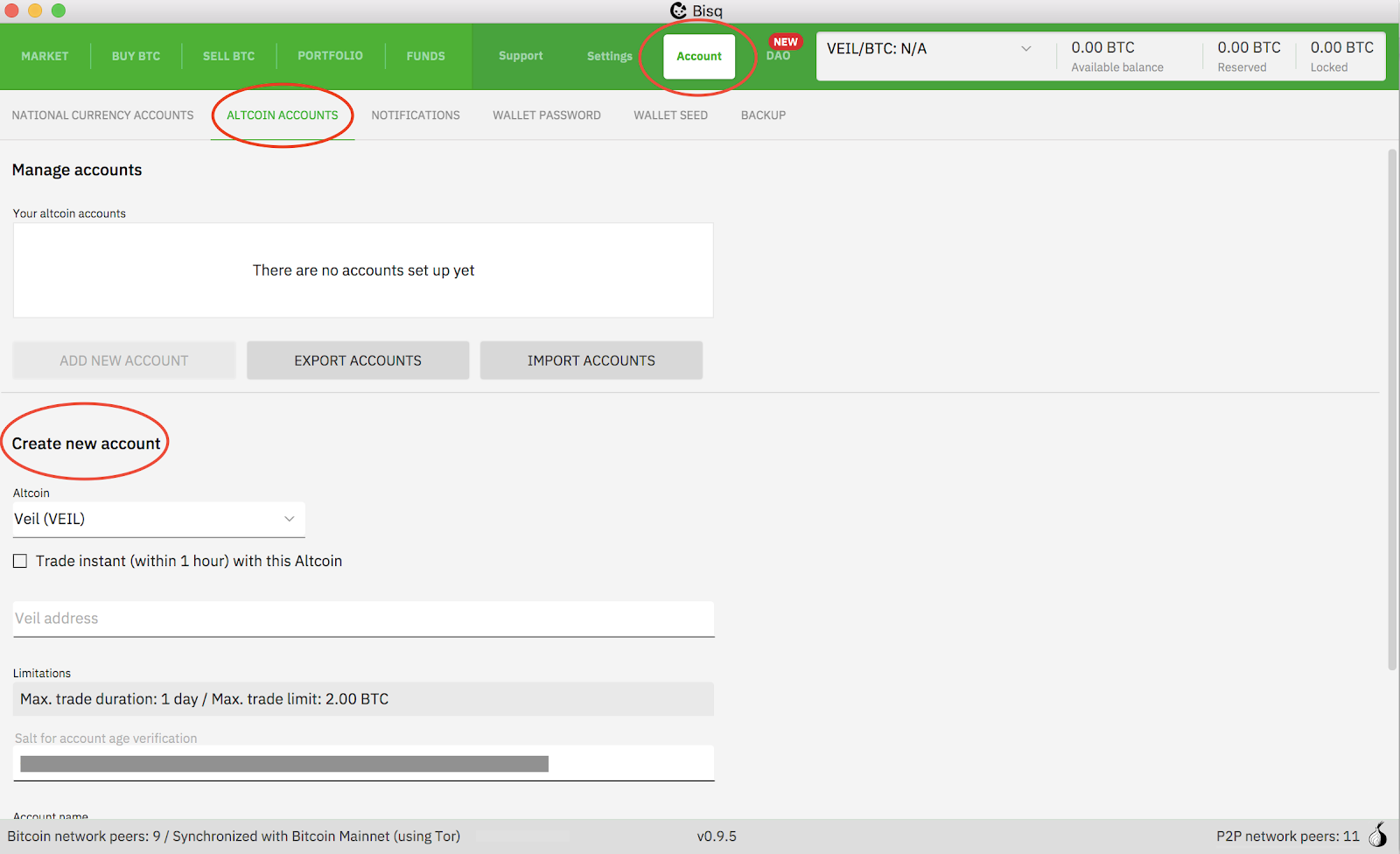
IMPORTANT: the address must be a mining address, and you can create this in your Veil wallet by going to Settings → Console → type in “getnewminingaddress,” press enter, and use the address generated in your console.
Complete the steps and click on Save New Account.
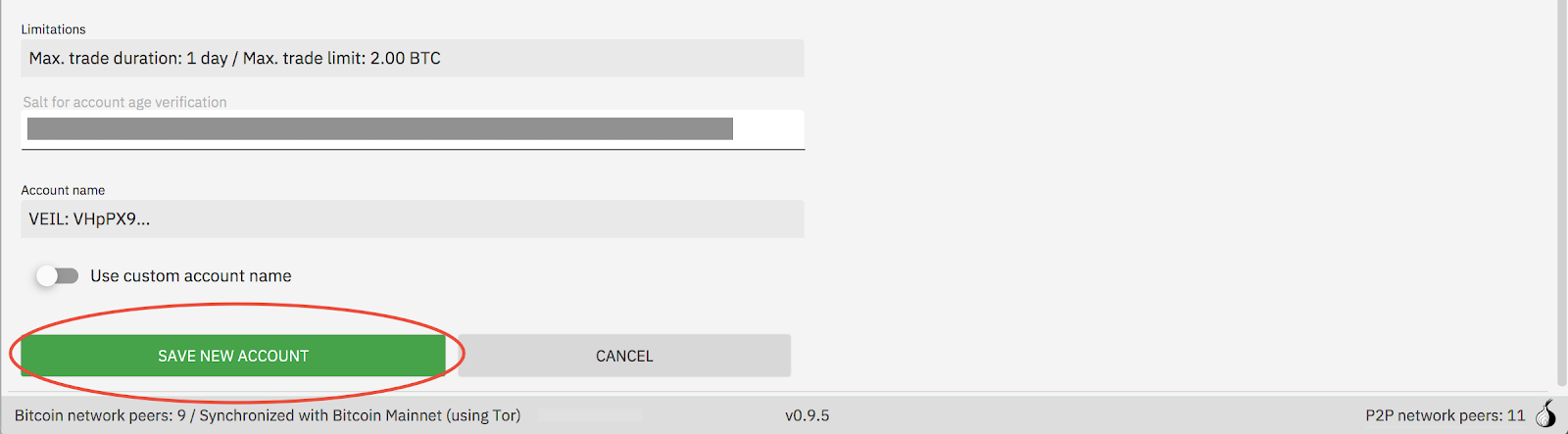
Step 6: Let’s Trade!
Alright, it’s time to trade.
Select Market using the top navigation bar and select the Veil market from the dropdown menu to the right.
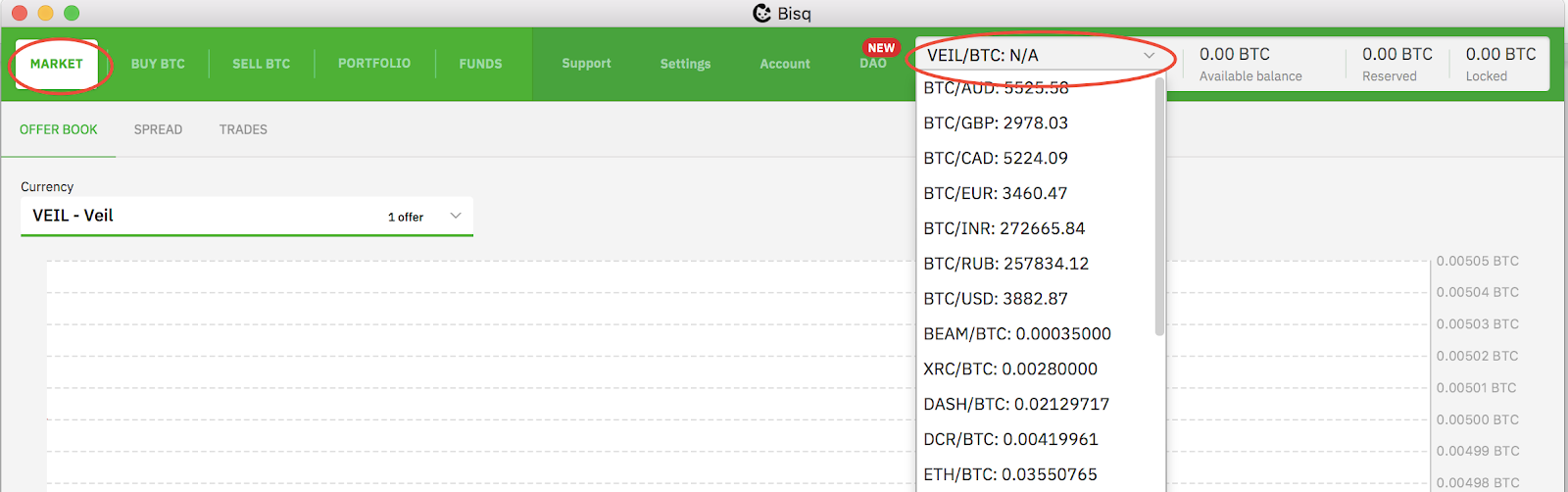
Once there, you can choose to buy or sell Veil. Let’s say you want to buy Veil. Press on the red Buy Veil button and create your order.
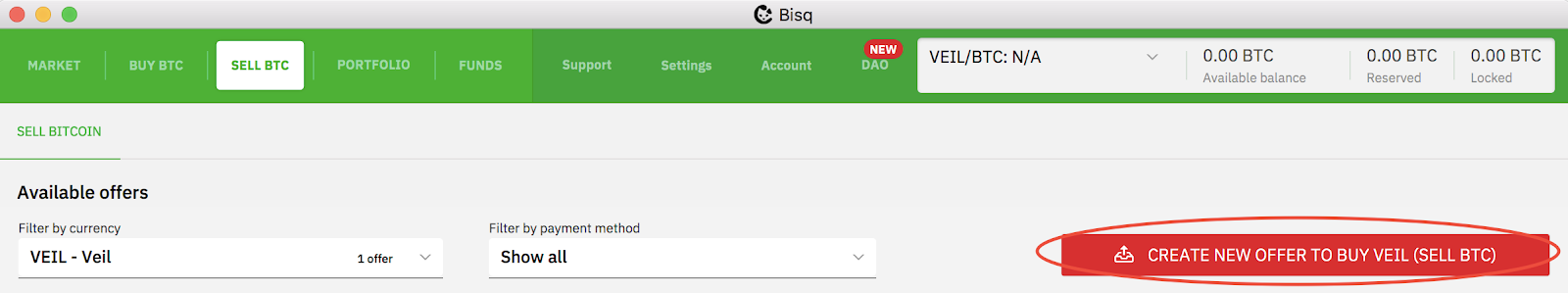
You will then see a create order screen where you enter the parameters to your order and you’re set! You will only need to make sure that you have Bitcoin in your Bisq wallet, or sent to your account at the time the order is created.
If you selected to place a sell order, then you will need to fund your account with Veil as well as the required Bitcoin collateral. Upon creating the order it will ask you to send Bitcoin to your address. Once the collateral is received, your order is placed. You will receive this notification regarding your collateral before executing the order.
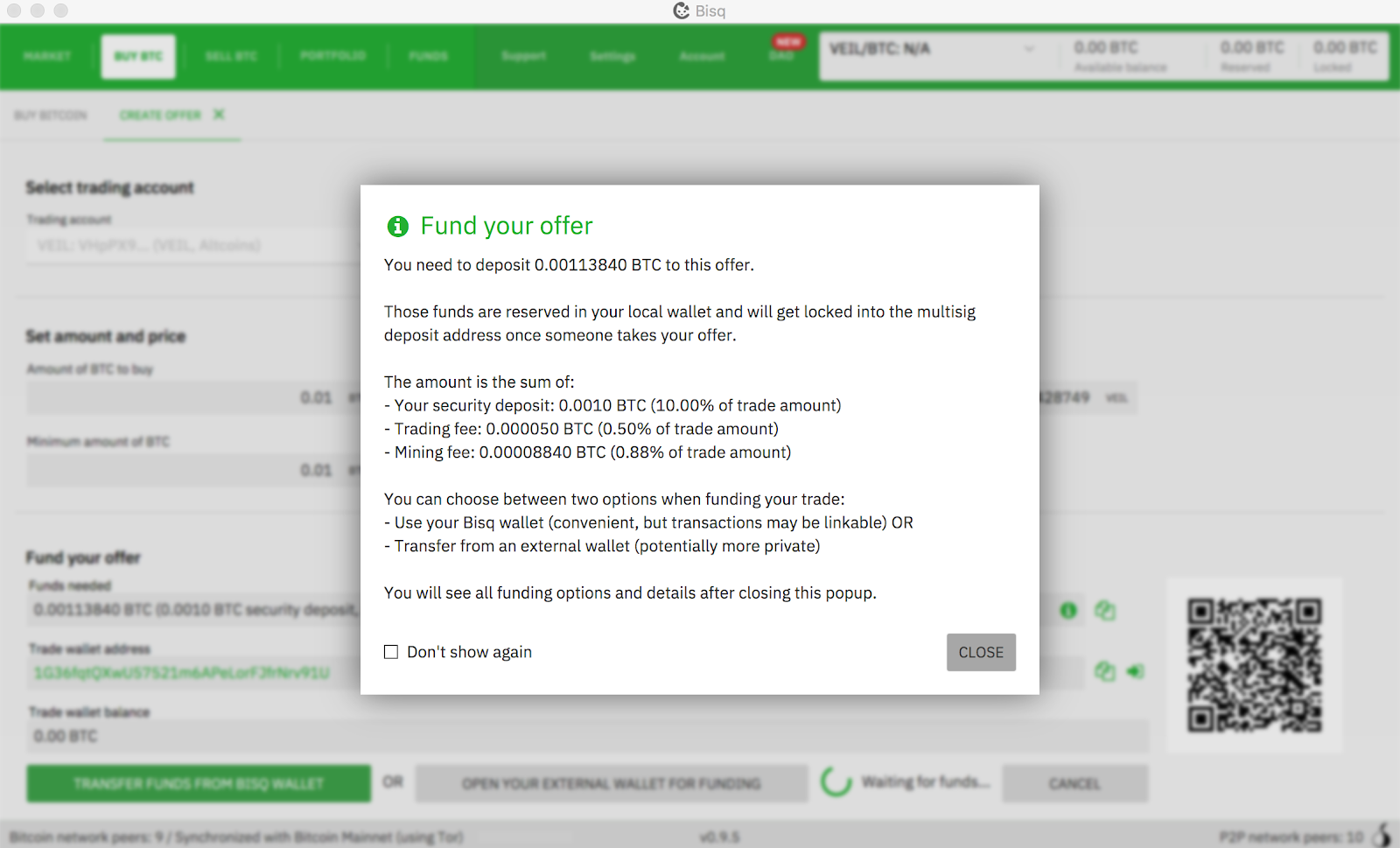
If you have any questions while using Bisq, please do not hesitate to join our Discord or Telegram channels and ask our support staff.
Happy trading!